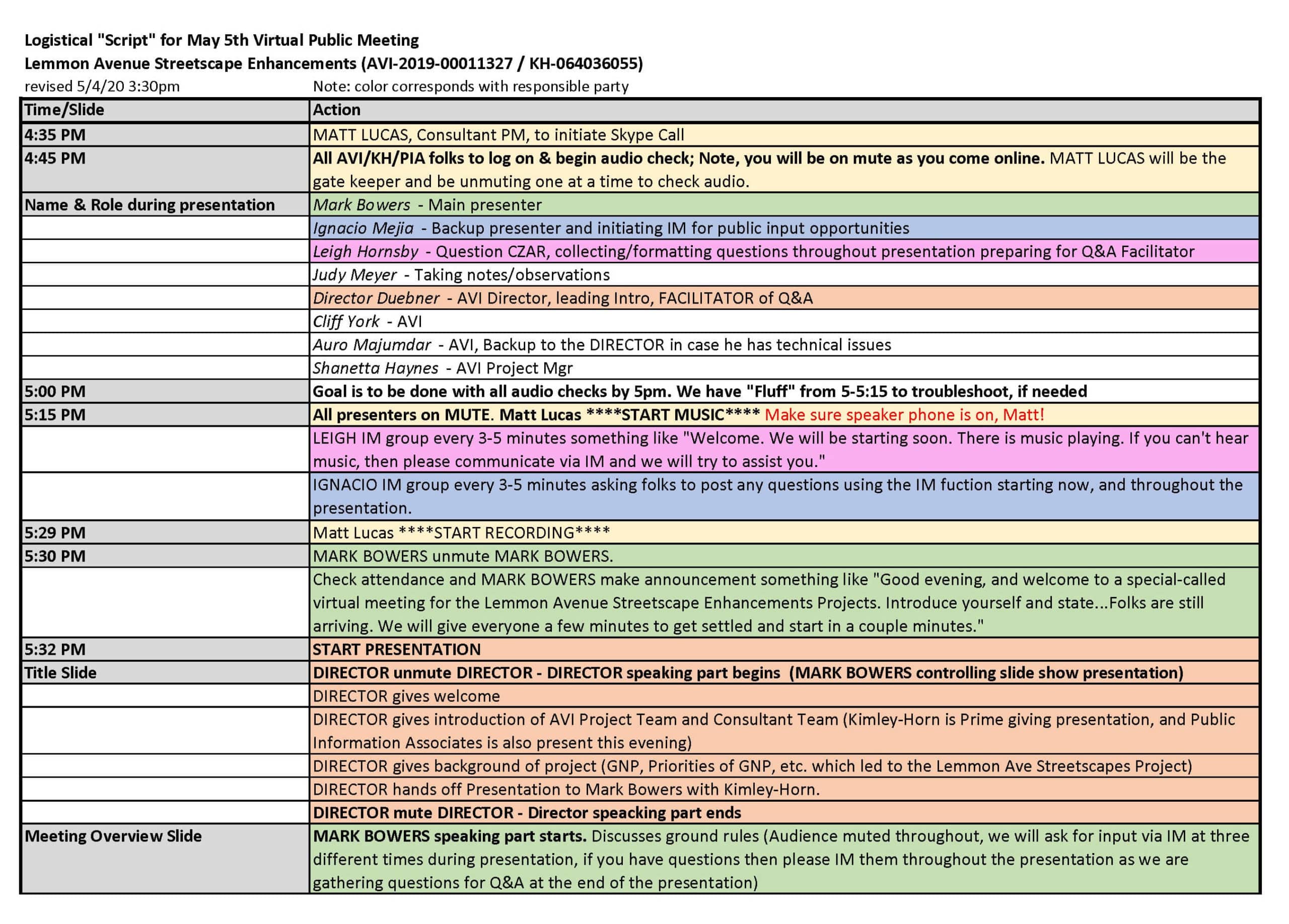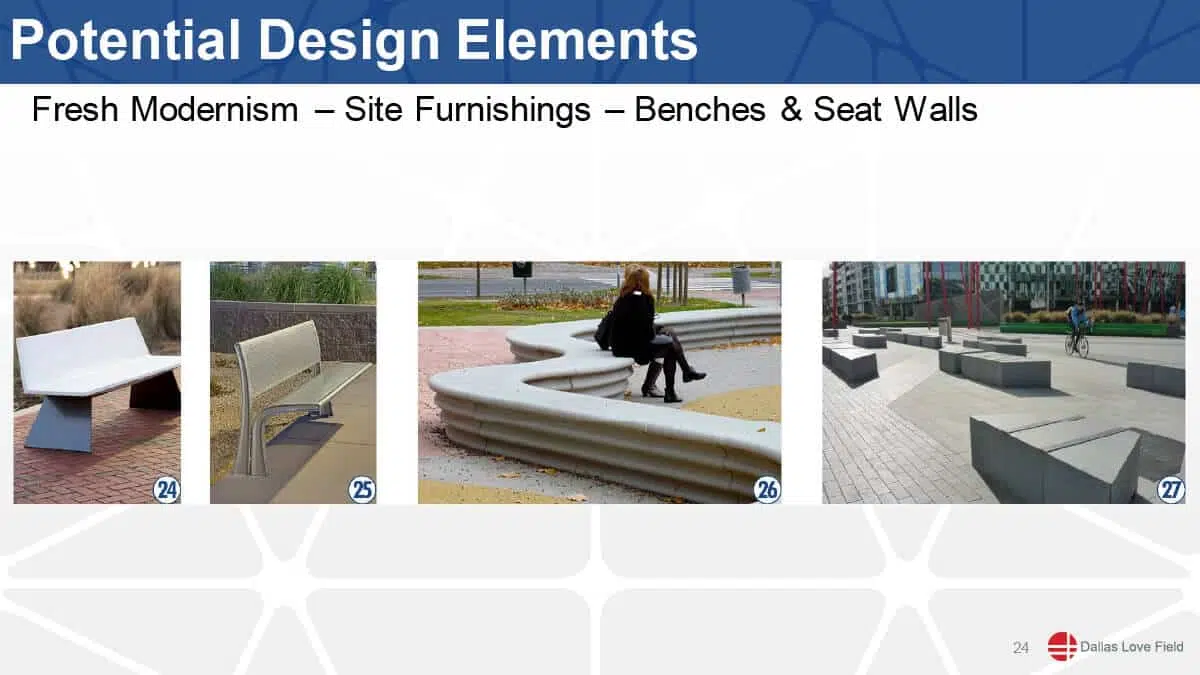- June 25, 2020
- Case Studies, Perspectives
Five Steps to Make Your Virtual Public Meeting a Success
Lemmon Avenue: A Virtual Public Meeting Case Study


Matt Lucas, P.E., LEED AP
Civil Engineer

Ignacio Mejia, LEED AP
Urban Designer

Matt Lucas, P.E., LEED AP
Civil Engineer

Ignacio Mejia, LEED AP
Urban Designer
Setting the Scene
The City of Dallas and Love Field Airport are creating a new district along Lemmon Avenue, with park upgrades, bicycle and pedestrian paths, wayfinding, and streetscaping elements. Due to COVID-19, in-person public meetings needed to be held virtually instead. Kimley-Horn’s Matt Lucas, P.E., LEED AP, and Ignacio Mejia, LEED AP, share the five-step approach they used with teammate Mark Bowers, PLA, AICP, LEED AP, and subconsultant Public Information Associates (PIA) to engage public audiences and gain quality feedback on behalf of The City of Dallas and Love Field Airport.
Five Steps to Make Your Virtual Public Meeting a Success
1. Select the Right Platform and Practice
To avoid confusion, frustration, and technical difficulties, make sure to select virtual meeting technology that your attendees are familiar and comfortable with. Sometimes this requires asking about their past experiences with virtual platforms. For Lemmon Avenue, we talked to “The Good Neighbor Program”, which hosts regular meetings around Love Field. They told us that for a previous virtual meeting, they had tried a new technology, and things didn’t go well. The meeting organizers struggled with audio issues; there was confusion about how to operate the platform; and the meeting opened with a blank screen, confusing attendees.
To avoid similar issues, we thoroughly reviewed virtual meeting platforms including PublicInput.com, Skype for Business, MindMixer, and Webex. Ultimately, we selected Skype for Business since everyone presenting was familiar with it and it was simple for most attendees to use.
2. Think Through Every Step
Once the platform was selected, it was time to practice. Working with information technology (IT) partners is a great way to prepare in case something goes wrong during the public meeting, so we rehearsed the presentation repeatedly until we were sure of every step and worked out any kinks.
After selecting the technology and practicing the presentation, consider other aspects that could cause issues and how you’ll address them. Think through every detail, transition, and possible scenario.
Avoid Blank Screens and Bad Audio
At a previous meeting, attendees found the blank screen at the start of the meeting confusing. To avoid this, presenters logged into the meeting well in advance. As other presenters joined, they were unmuted individually. This gave them time to ensure the audio was working and built in a buffer in case things went wrong.
Due to Good Neighborhood’s prior experience with audio issues, we also decided to add waiting music so that users on hold would know if their audio was working correctly. We created a playlist of hold music and played it at the beginning and end of the call as well as during the five-minute intermission.
Assign Roles and Time Transitions
Try using a color-coded spreadsheet like the one shown below to break down everyone’s roles minute by minute. We assigned someone to be the voice of the presentation and control the slides. The Airport director was asked to speak at the beginning of the presentation and at the end. We also had someone else manage the music and muting controls. To gain feedback through instant messaging, we had someone monitor responses as attendees chimed in. They explained how to use the instant messaging tool, and the slideshow included a visual guide. We sent frequent reminders to attendees via the instant message box that microphones were muted and they needed to post responses in the chat tool. To address any technical issues, an IT teammate joined the meeting.
3. Advertise Heavily in Advance
While your meeting attendees may be accustomed to gathering in person, they might not anticipate a virtual public meeting. If you’ve only done light advertising of in-person meetings in the past, it’s best to increase your advertising efforts to communicate the change in medium. For the Lemmon Avenue project, we sent emails two weeks in advance, then a few days before the meeting as a reminder. Materials in the emails included:
- Project Flyers
- Virtual Meeting Instructions (see below for more on this)
- Newsletters
- Project Sheets
Include Instructions on How to Use Your Platform
A virtual meeting typically requires more steps from attendees and while it’s impossible to know what technology is available to everyone, you can take steps to make joining more seamless for attendees. To include as many people as possible, we partnered with IT team members to create detailed instructions on how to use Skype for Business and sent those with each meeting notification. In your step-by-step guide, make sure to explain how to use your platform of choice on a computer, iPhone, or Android.
4. Make It Easy for the Public to Engage and Provide Feedback
Typically, a public meeting like the one for Lemmon Avenue, would include roundtables and large posters, sometimes with stickers to vote on their preferences. To collect that kind of feedback digitally, presenters must get creative and be flexible. Think through your audience, identify what feedback they might be able to provide, and make it easy for them to respond. In lieu of roundtables, posters, and stickers, we opted for PowerPoint slides and requested feedback via instant message. Remember that instant messages don’t have to be full sentences—sometimes feedback can just be numbers.
Put PowerPoint to Work
Using PowerPoint slides like the example below, show the different themes and request feedback via instant message. Numbering the themes will allow people to provide direct feedback. With this approach, we were able to ask attendees to explain the option they preferred (e.g. “26 looks great.”) and since the meeting was recorded, we could copy the chat log for later review.
5. Provide Additional Resources for Feedback
In case technology access is an impediment to some attendees, provide the presentation in another form and create an alternative way to provide feedback.
PIA created a survey to complement the presentation and shared it and the slides on the Airport’s Good Neighbor website. A week after the virtual meeting, we received an additional 20 responses from the survey, expanding the reach of the public engagement efforts after the fact.
Keeping Things Moving
Virtual public meetings are a great way to keep projects going. By becoming comfortable with software, we were able to continue engaging the public, provide quality feedback to The City and Airport, and make sure the voices of the community members were heard.
Want to learn more about virtual public meetings? Take a look at these additional Kimley-Horn resources about Digital Public Engagement During COVID-19: Promoting Access in a Virtual World and Transitioning to Digital Public Involvement: What You Need to Know or contact Matt Lucas or Ignacio Mejia.
About the Authors

Matt Lucas, P.E., LEED AP
Matt has design experience on both public and private sector projects. Throughout his career, Matt has gained particularly diverse experience in commercial/office buildings, corporate and school campuses (K-12 and higher education), retail, rail/mass transit, roadway design, and aviation. His experiences include project design and overall project management; project coordination with the design team and reviewing agencies; and overseeing designers and project engineers throughout the design process and into construction.

Ignacio Mejia, LEED AP
Ignacio's work experience supports a variety of urban design and landscape architectural assignments. He has provided large-scale master planning, land use planning, park planning and design and detailed design of streetscape projects for communities throughout Texas. In addition to being a talented planner and designer, Ignacio is proficient in GIS, Revit, and Sketch-Up, which is especially valuable in the public process.